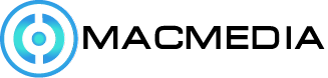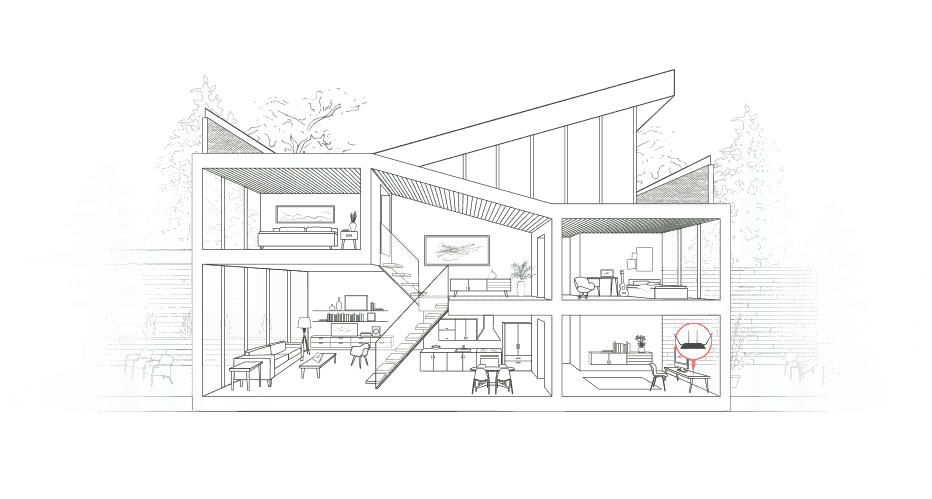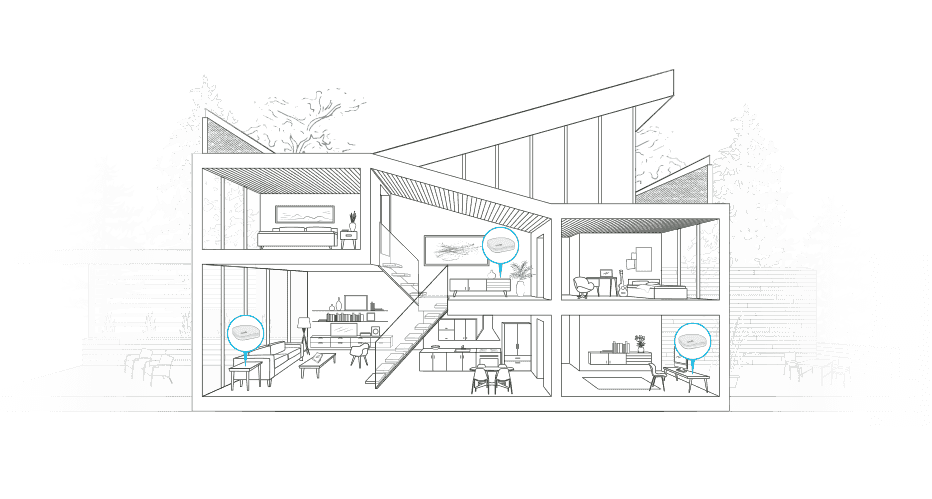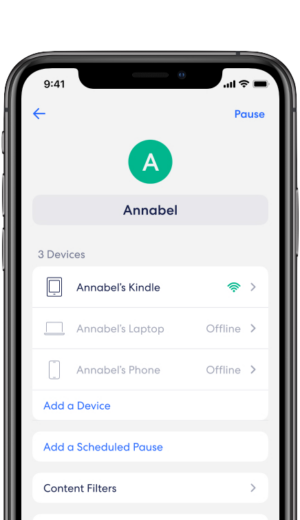The one-router
model isn’t working
Relying on a single router is like asking a loud speaker in your living room to provide great sound throughout your home. It’s simple physics: WiFi waves don’t go through walls well and have an even harder time climbing stairs. Ever tried to stream a show from your bedroom when your router’s in the office downstairs? It’s a buffering nightmare.
To solve this, you need multiple access points — devices that broadcast WiFi — distributed throughout your home. That’s what you’ll find in office buildings, both big and small. But these solutions are out of reach for most of us, and all we’re left with is a band-aid solution: range “extenders,” which don’t live up to their name.